WordPress 3 works really well once you get the hang of it and I found WordPress for Dummies to be an excellent guide — see more about the brand new 3rd edition below. I’m having no trouble so far running the blog which means making posts, setting up categories for posts and links and moderating comments. It all works like clockwork.
Everything is going swimmingly using WordPress 3 with the default theme: Twenty Ten. The above photo is one of the 8 header photos that comes with the theme. I’m using the theme as is with just a tweak of substituting my own photo. In the coming weeks, I will be making more changes, so stay tuned.
I haven’t tried to make any major changes to the theme as yet. I will be changing settings for type, size and color, of course. It is big fun to play with styles in cascading style sheets. It’s kind of a cross between art and programming and since I’ve taken only one art class my whole life, the chance to play with color, type, borders and backgrounds is a kick. Make sure you have a reference handy — pretty much anything can be found on google at this point when you get stuck.
The Twenty Ten theme seems really generic and clean. This clarity makes it easier to write widgets for. You get four columns in the footer area for widget material and two sections in the right column.
One demerit for Twenty Ten so far is that it doesn’t have a way to change the number and arrangement of columns the way Thesis Theme does. Twenty Ten defaults to a wider main content column on left and a thinner widgets and links column on the right. I’ve heard that it is easy to set it to have a single column. I wonder if adding a third column would require rocket science.
I’ve gotten used to a 3-column layout on my tokerud.com site. The extra column allows me to show my 12 most recent tweets without obscuring links and other vital information that typically goes in column 2. I’ll let you know how it goes with 2 columns. I have already seen one site running Twenty Ten with three columns. My guess is that before long a simple way to do a 3-column version of the theme will get published and be readily available.
One thing I’ve done so far is add a Blogroll. I wrote my About page which is just like making a blog post – dead simple. I’m adding links as they occur to me and have been setting up several link categories. Blogroll is my favorite. The Blogroll is where I put my favorite bloggers and blogging friends. I will add several links groups to the sidebar as I go along so that it is easier to find the kind of links you like.
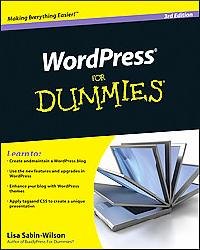 As mentioned, Lisa Sabin-Wilson’s Word Press for Dummies 3rd edition was just released August 9th. Unfortunately for ebook fanatics, it is only available in trade paper so far. Buy the paper edition if you need it now. Don’t accidentally buy the 2nd edition which is dated Feb 2009. I  will post  part 3 of this series on WordPress 3 once I’ve had a chance to play a bit with the information I find in the new WordPress for Dummies book.
As mentioned, Lisa Sabin-Wilson’s Word Press for Dummies 3rd edition was just released August 9th. Unfortunately for ebook fanatics, it is only available in trade paper so far. Buy the paper edition if you need it now. Don’t accidentally buy the 2nd edition which is dated Feb 2009. I  will post  part 3 of this series on WordPress 3 once I’ve had a chance to play a bit with the information I find in the new WordPress for Dummies book.
[Image: one of the 8 photos that comes with the Twenty Ten theme.]


