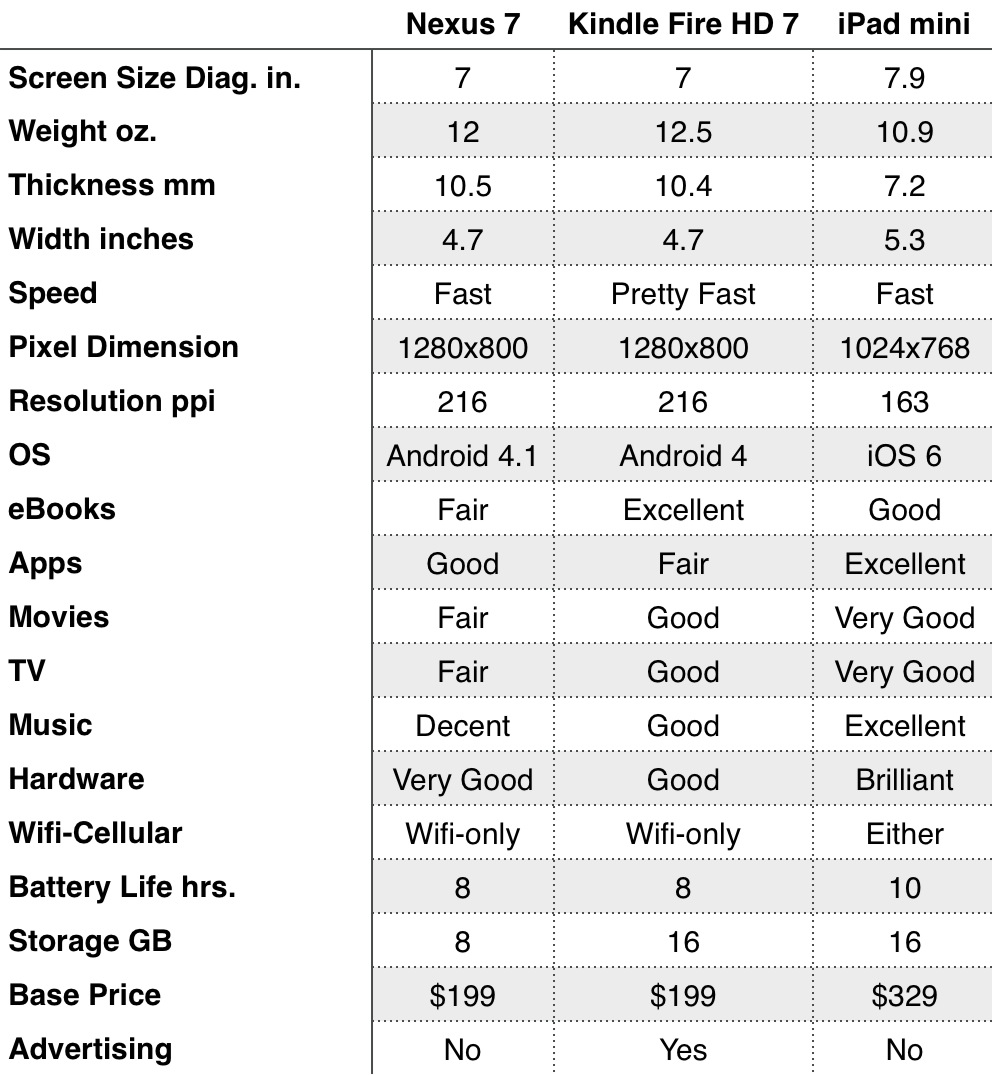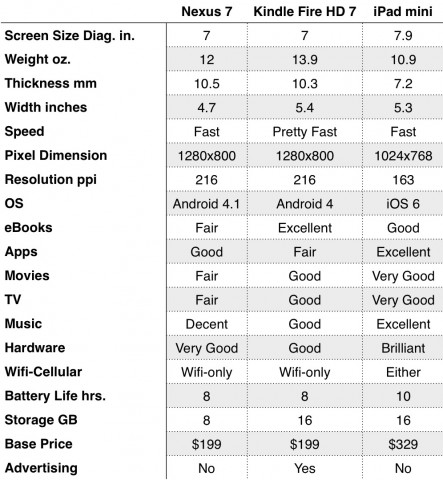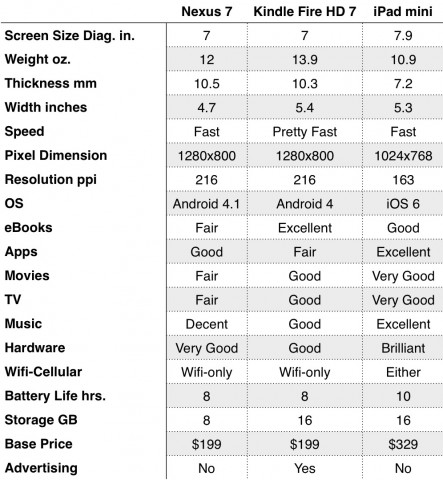
Updated Oct 23. My 16gb Nexus 7 is gathering dust. The Nexus specs are nice. The Kindle Fire HD 7 is a decent competitor to Nexus 7 for those who want content and simple not a full-function tablet. I have the old Kindle Fire but wanted a pure Android device so got the Nexus 7. Fire 2 didn’t and does not interest me because I don’t like the limitations but I’m a geek. Today’s new iPad mini with bigger 7.85 inch screen is the one to consider now.
The table above shows specs for the Nexus 7 and approximate specs for the Kindle Fire HD 7 and the iPad mini. As expected iPad mini is a narrow and light version of the iPad 2. The iPad mini wins on lightness, apps and hardware virtuosity. But the price starting at $329 is a lot higher than the comparably specced Nexus 7 16 gb at $249. I am fine paying $70 more to get better apps but I’m not sure you are. Knowledge professionals who like the Mac and iOS who are in the market for a smaller iPad that would replace a Kindle and a full-sized iPad should pay close attention to the Mini.
The Devices
TABLET MARKET TO DATE. Competitors to iPad have not had success with 10″ tablets. I attribute this most to their having to play catch up with their software. The three main iOS competitors Web OS, RIM Playbook and Android were rushed out the door with numerous bugs and interface issues. Any new device platform starts behind in apps. There were few apps available for these other tablets when released last year. RIM is on the rocks. Google-based Android is far from crying wolf. Kindle Fire’s Android variant has had moderate success.
NEXUS 7. I have an iPad 3 and a Kindle Fire and I still ordered one. It looks good and has killer specs and a great price point. The 8 gb version at $199 is the best deal if you can get by on the smaller storage. Most who expect to have the device for a length of time and want convenience will prefer the $249 16 gb version since there is no cellular connectivity allowing you to stream when outside a wifi network. Besides being fast, it runs the latest version of Android Jelly Bean and has some nice bells and whistles like bluetooth. The instant response and new Google Now in Jelly Bean add to the appeal of this device.
KINDLE FIRE HD 7. The Kindle Fire released last November was a break thru Android tablet due primarily to its price at $199. It is a 7″ device that does a creditable job as a tablet due to decent specs and a simplified Amazon user interface. Kindle Fire had good sales last Christmas probably helped by Amazon’s track record and fan base with their eInk Kindles and their excellent Amazon store. Amazon’s founder and CEO, Jeff Bezos, is a geek which is a good thing. He plays big and Kindle Fire HD comes close to matching features with the Nexus 7. Your choice between the Nexus 7 and Kindle Fire HD comes down to whether you want an all-purpose tablet like the Nexus 7 or a more focused tablet optimized around Amazon’s content offerings. The three negatives for me on the current Kindle Fire are the limited availability of apps and the dumbed down version of Android (4). As a geek, I want the latest Android OS more than I want a simplified interface. You may feel differently. One last point, right now you get twice the storage with the Fire HD vs. Nexus 7 for $200. But the Fire includes ads and requires $220 for the ad-free version.
IPAD MINI. From the beginning, many including myself, thought a smaller tablet would be appealing. Apple adamantly refused to build a smaller iPad and (Steve) said you would have to file your finger tips down to operate the buttons. It’s here now. The weight and size is going to be very appealing to anyone who compares it to an iPad 3 or 4. The price at $329 is too high to compete on price against the $249 similarly specced Nexus 7. However, anyone who trusts Apple and likes what they see in an iPad and its amazing app ecosystem might be smart to pay the premium to get the clear winner in the tablet space to date.
Comparisons
THICKNESS. iPad mini is 7.2 mm thick. The Nexus is 10.45 mm thick – 45% thicker. And the Fire HD is similar.
DIMENSIONS. The iPad mini is wider than the Nexus but actually slightly less wide than Fire HD. The iPad mini with a 7.85″ diagonal screen is 5.3″ wide and about 7.7″ tall. The Nexus is 4.7″ wide and 7.8″ tall. I could grab this iPad around the back at the waist and hold it with my moderately long woman’s fingers. But it would be close. I could certainly prop it up at the corner with one hand at the lighter weight and smaller size. But I would say, the Nexus wins the one hand holding contest. The iPad is a lot lighter due to its thinness (see above). All 3 will be easy to manuever relative to a full-sized iPad.
The narrow form of the Nexus is good for reading a single column of text like in Instapaper or a single column eBook. The wider iPad mini & Fire HD screens will be better for notebook like productivity kinds of things and a bit better for the web due to its width. The skinny form will be better for wide screen movies.
CONTENT. Amazon wins books easily over iBooks and devastates Nexus for now. The iPad wins easily in Music and with its Apple TV and ability to put the contents of the iPad up on your HD TV, it probably wins there too. Amazon comes in second easily in Movies, TV and Music with Nexus lagging pretty far behind. Amazon has their store together, there’s no doubt about that and they have this thing called Prime which is a nice mini-version of Netflix streaming.
APPs. This is your toolbox. And, iPad wins easily far and away with the quality and quantity of apps. This is a big deal for those who want some creativity, productivity and utility in their tablet, not just entertainment. Because developers have so far chosen the iOS platform by a great margin, you have to wait longer for the best apps to appear. Since your device can languish while you wait, it is an obsolescence issue too. Amazon’s first Fire didn’t really get that many creativity/productivity apps compared to the full Android Marketplace but I expect the Fire HD to do better. It’s just now there’s a fast, cheap full Android device running Jelly Bean to lure developers away from the Fire HD. But that’s why Amazon had to be competitive with this offering.
USER EXPERIENCE. The iPad has a large lead here against even the latest version of Android 4.1, Jelly Bean but the gap is closing somewhat. The Nexus 7 and its visionary designer, Matias Duarte, are emulating Jony Ive and Steve Jobs here and they are narrowing the gap. Recent reports suggest that Jelly Bean is considerably better this way than Ice Cream Sandwich. Fire hd will runs Ice Cream Sandwich with a makeover. Their simplified Amazon store-books-media experience which is OK if you are looking mostly for content.
WIFI – CELLULAR. Only iPad mini offers a cellular option. I like the wifi only options on all 3 devices. That means I can buy one. There’s no way I can have 3 cell phone plans. However, I am now on a Everything Verizon plan for my iPad 3 and iPhone 5 so adding the iPad mini will only cost $10/mo. If this is your first tablet, you may want that extra always on connectivity. It is a little ironic to use a web-oriented device like Android without cellular but it sure is cheaper and some folks like college students are often surrounded by wi-fi. Rumors have it that a cellular option for Nexus 7 is coming maybe to be announced on Oct 29 at the big Android event coming next week.
PRICE. Amazon Fire HD 7 has a slight lead here with a $199 16gb version but it does come with ads which cost an extra $20 to eliminate. The Nexus 7 $199 model is only 8gb which is slim pickins for a non-cellular device that is good at video. The much higher priced 16gb iPad mini is not closing the gap tight enough to appeal to the price sensitive. Apple is leaving quite a bit of room for Google and Amazon to grow their 7″ tablets into something more competitive with iPad.
RETINA NOT. I haven’t seen the iPad mini yet but apparently it does have an awesome screen that is not up to the retina in iPad 3 and 4 but probably easily matches the quality in the Nexus 7 and Kindle Fire HD. Also, the screen is better than the iPad 2 which is pretty nice in itself.
MY PLAN. Since I use a Macbook Air, iPad 3 and iPhone 5, I don’t need an iPad mini. However, the synergy is awesome and this iPad mini would eliminate the need to carry the Kindle Touch or Nexus 7. I will probably decide in the next couple of days what to do. If the iPad mini was $299, I would be all over it and keep my iPad 3 around. I would probably start carrying the mini everywhere and leave the iPad 3 at home.
Related Post. My Nexus 7 has been road tested. See my July 23 post for details:Â Nexus 7 Hands On: Pros, Cons, Tips and Apps.