 These days people have two, three even four computers when you count smartphones and tablets. It helps a lot if the writing tools you have can roam freely between Mac, iPad and iPhone. Some apps I recommend work on all three which can be ideal. I’ll look at four different writing situations and the top app for each.
These days people have two, three even four computers when you count smartphones and tablets. It helps a lot if the writing tools you have can roam freely between Mac, iPad and iPhone. Some apps I recommend work on all three which can be ideal. I’ll look at four different writing situations and the top app for each.
Besides app power, one must consider return on learning curve and whether or not an app has staying power. Evernote, for example,  recently acquired additional millions in  funding so can tick the staying power checkbox with an exclamation mark. Money isn’t everything, though. Nimble and innovative independent developers, like Marco Arment of Instapaper fame, have often beaten out much better endowed competitors.
As an independent knowledge professional, two things are critical:
- You can’t do your work without Tools and Technology.
- Time is short – Learning curves need to be kept in check.
Going Apple. By consolidating around Apple products right now, you save time on those infernal learning curves and position yourself for the future. With iPhone and iPad hitting the top customer satisfaction ratings year after year, it behooves you to choose them if you already have a Mac. Â The trifecta of Mac-iPad-iPhone is the most streamlined, powerful, future-proof toolkit available.
iPad is Where the Action Is. I’ve been focusing on the iPad in this blog since the first iPad came out March 2010. Most posts are about iPad apps for knowledge professionals. The reason I focus here is that the iPad is changing the way we work. Knowledge professionals need to learn about this new kind of computer and what it can do for you.
These are early days. There are lots of apps and some are still getting better at a rapid rate. There are clear winners but victory is fleeting. Some apps have benefitted by being early but have lagged and can’t compete a year or two later. Newer entrants that took more time to make better apps or have leveraged the latest iOS, hardware and emerging ideas, have taken the lead in many cases. Writing Kit and Drafts are perfect examples.
Since I write software myself, albeit using FileMaker Pro (which does have an iPad and iPhone counterpart by the way), I focus on the software for iPad and iPhone.
Mac Still Matters. The Mac is part of the picture and Mac apps can be synergetic partners with iPad and iPhone apps. That’s Apple’s plan. Apple isn’t pushing the Mac so much as it is reinventing computing on all three of its platforms: Mac, iPad and iPhone.
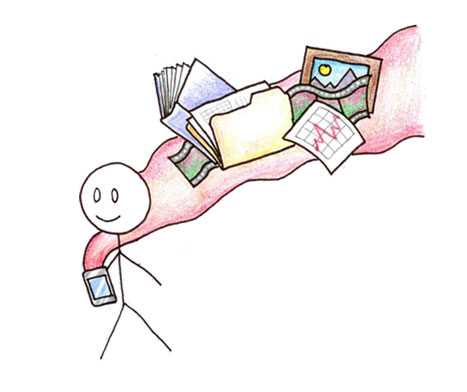
The Cloud is the Glue. The fourth partner in the mix is the Cloud and iCloud. Dropbox has developed quite a following among iPhone and iPad users, especially for those who want to do a bit of real work on their mobile device(s). Since iOS has this quirk of not having a shared storage place on board (like the Finder on Mac), you can substitute the Dropbox cloud for that shared storage spot.
The couple of gigs Dropbox provides is enough for most document sharing schemes and you can get more by inviting friends or paying a few bucks. I have light concerns about security from hackers, lost laptops and government prying eyes but Dropbox is so handy that I use it anyway as needed – without overdoing it. By the way, I have least concerns about Apple than any other cloud provider which leads me to iCloud.
 iCloud. The new Cloud on the block. The “it just works†thing about iCloud is completely addictive. I turned iCloud on in February and it has been working flawlessly for me. These are still early days, though, since most apps don’t support iCloud yet. Brooks Review just wrote a good piece on iCloud today.
iCloud. The new Cloud on the block. The “it just works†thing about iCloud is completely addictive. I turned iCloud on in February and it has been working flawlessly for me. These are still early days, though, since most apps don’t support iCloud yet. Brooks Review just wrote a good piece on iCloud today.
Dropbox Does Have Advantages. The one issue with iCloud is it doesn’t allow for sharing data between apps. But Dropbox does. It takes a decent app to be programmed to allow you to use the same dropbox folder or all dropbox folders, but when it is, you can then avoid using many folders for similar kinds of things if you happen to be using three or so writing apps which is what I am going to recommend in a minute.
My Top Picks for Writing Apps
Four Kinds of Writing Apps. Writing is a big deal for a knowledge professionals and all writing is not alike. I recommend you have at least two writing apps and I use three. That doesn’t count some other Mac apps that come into play from time to time.
![]() Capturing Quick Notes. Right now the coolest capture app on iPhone is Drafts from Agile Tortoise. What makes it great for capture is that when you open the app, it instantly creates a new document, handles naming for you, and brings up the keyboard. If you have the iPhone 4S, you also get a microphone key that lets you dictate the note. Also, Drafts excels at getting your notes from Drafts to where you need them for a project. You can send your note on to email, the clipboard, Dropbox, Pages, Writing Kit, Elements, iA Writer, Byword, PlainText, WriteRoom, TaskPaper and more. Drafts is a great example of do one thing well and play well with others. This is a great new trend for apps on the iPad and iPhone. Drafts is not yet available on iPad, there you may want to go with your favorite distraction free text editor to get a speedy open for those important fleeting thoughts and notes. (Drafts 99¢ in the App store).
Capturing Quick Notes. Right now the coolest capture app on iPhone is Drafts from Agile Tortoise. What makes it great for capture is that when you open the app, it instantly creates a new document, handles naming for you, and brings up the keyboard. If you have the iPhone 4S, you also get a microphone key that lets you dictate the note. Also, Drafts excels at getting your notes from Drafts to where you need them for a project. You can send your note on to email, the clipboard, Dropbox, Pages, Writing Kit, Elements, iA Writer, Byword, PlainText, WriteRoom, TaskPaper and more. Drafts is a great example of do one thing well and play well with others. This is a great new trend for apps on the iPad and iPhone. Drafts is not yet available on iPad, there you may want to go with your favorite distraction free text editor to get a speedy open for those important fleeting thoughts and notes. (Drafts 99¢ in the App store).
![]() Distraction Free Pure Writing. Most of the best plain text editor writing apps these days offer a really good distraction free writing experience. The best experience is iA Writer, but there is competition here. Just know that iA Writer is super simple, clean and pristine with a truly great monospaced font. Also, iA Writer is available across the board on Mac ($8.99 in the Mac App Store), iPad and iPhone (iOS Universal app 99¢). That’s where you get the most mileage if all 3 apps are really good which is the case with iA Writer (iA stands for Information Architects and that’s what these people are). If you are willing to go down a notch in clean and simple but still want distraction reduction, try Byword. Byword is also available on Mac ($10), iPad and iPhone ($3) and it is more powerful and gives you some customization options in return for a wee bit of distraction.
Distraction Free Pure Writing. Most of the best plain text editor writing apps these days offer a really good distraction free writing experience. The best experience is iA Writer, but there is competition here. Just know that iA Writer is super simple, clean and pristine with a truly great monospaced font. Also, iA Writer is available across the board on Mac ($8.99 in the Mac App Store), iPad and iPhone (iOS Universal app 99¢). That’s where you get the most mileage if all 3 apps are really good which is the case with iA Writer (iA stands for Information Architects and that’s what these people are). If you are willing to go down a notch in clean and simple but still want distraction reduction, try Byword. Byword is also available on Mac ($10), iPad and iPhone ($3) and it is more powerful and gives you some customization options in return for a wee bit of distraction.
![]() Longer Document Online Writing. I just wrote about this option in my last piece on why you should be using Writing Kit for iPad and iPhone when you write. Writing Kit is a pleasure to use with some great typefaces, a wonderful extra keyboard row, built-in Duck Duck Go search and a browser plus deep integration with Instapaper and much more. Here’s where you can write your blog post, eBook or anything that will require a bit of onine research along the way. The only weaknesses here are that this is a full-on rig! Writing Kit gets out of your way, but its powerful tools at your fingertips aren’t going to provide quite the pristine zen-like experience of an iA Writer. However, what you get in return is sheer efficiency with a lot less time lost to interminable app-switching. ($5 for both iPad/iPhone).
Longer Document Online Writing. I just wrote about this option in my last piece on why you should be using Writing Kit for iPad and iPhone when you write. Writing Kit is a pleasure to use with some great typefaces, a wonderful extra keyboard row, built-in Duck Duck Go search and a browser plus deep integration with Instapaper and much more. Here’s where you can write your blog post, eBook or anything that will require a bit of onine research along the way. The only weaknesses here are that this is a full-on rig! Writing Kit gets out of your way, but its powerful tools at your fingertips aren’t going to provide quite the pristine zen-like experience of an iA Writer. However, what you get in return is sheer efficiency with a lot less time lost to interminable app-switching. ($5 for both iPad/iPhone).
![]() Word Processing. I seem to avoid this category more often than not, but you may either have a long-term love affair with Microsoft Office, have to live with it due to company policy, or just want a real word processor for your writing needs. If so and you have a choice, you should start with Pages which is available for $20 on Mac and $10 for the universal app for iPad and iPhone. Pages has great iCloud document handling which will get even better in Mountain Lion (right now the Mac is lagging iOS relative to iCloud and you have to actually download things yourself from iCloud when on a Mac. I also highly recommend Keynote at the same prices as an amazing all-purpose creation app that will do graphics, outlining, presentation-creation and animation. It’s not strictly a writing app but you sure will find it handy and it does work with all 3 of the holy trinity.
Word Processing. I seem to avoid this category more often than not, but you may either have a long-term love affair with Microsoft Office, have to live with it due to company policy, or just want a real word processor for your writing needs. If so and you have a choice, you should start with Pages which is available for $20 on Mac and $10 for the universal app for iPad and iPhone. Pages has great iCloud document handling which will get even better in Mountain Lion (right now the Mac is lagging iOS relative to iCloud and you have to actually download things yourself from iCloud when on a Mac. I also highly recommend Keynote at the same prices as an amazing all-purpose creation app that will do graphics, outlining, presentation-creation and animation. It’s not strictly a writing app but you sure will find it handy and it does work with all 3 of the holy trinity.
One Last Thing to Look Forward to. I’m a sucker for index cards as an organizing tool and really think Scrivener on Mac rocks. It’s available on Windows too. Scrivener on Mac is so hot that I am willing to hold out a lot of hope for what we will see when they release their iPad and iPhone versions of Scrivener. Beware of vaporware, folks but this could be really good. Meanwhile, these various writing apps are so good that I would never wait before meeting my needs now with what is real and available on iPad and iPhone. Happy writing!

What bugs me is not that there are no simple rtf editors out there [I have so much squirrelled away in Dropbox in Bean for Mac] but the fact that on an iPad you can’t open an rtf, edit it and save it back rather than effectively save as. I can’t be doing with confusing multiple versions of the same file, but I over-estimated the iOS filing system [in as far as there is one] when I decided to see if an iPad would hack it as a replacement for an ageing MacBook Pro.