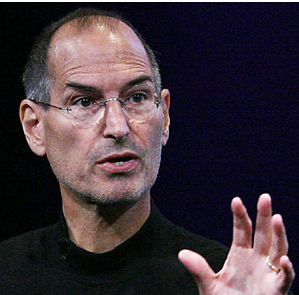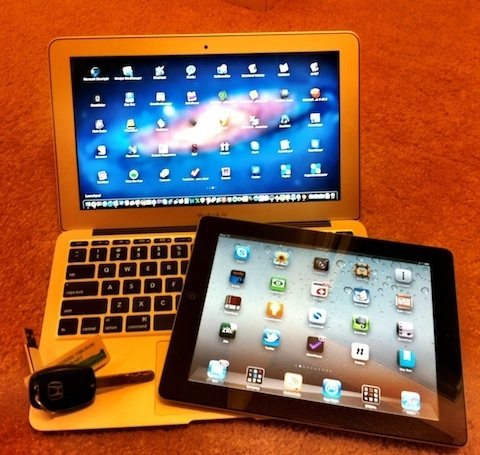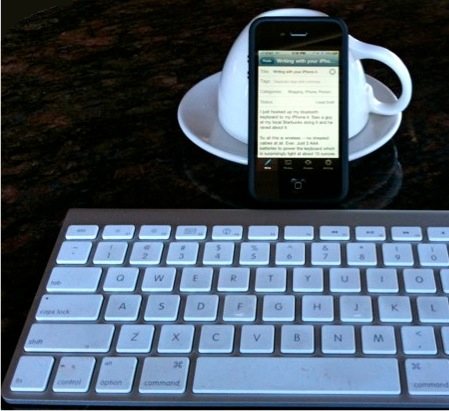
I’ve been blogging for eight years now and have gained some insight about it along the way. If you are starting a new blog or haven’t yet found the success you have been looking for with it, here are a few things I would advise you as an independent knowledge professional.
#1 Don’t put Google ads on your own site. You are already advertising yourself. Don’t junk up your page and drive anyone away to make a tiny bit of money.
#2 Don’t let your own offers clutter your page and diminish the value (and brand). From a marketing perspective, blogging is first and foremost showcasing you as an independent knowledge professional. Building your subscriptions and mailing list is valuable but secondary. Don’t detract from the main event with your requests from the sincere visitor who is either there to read a specific post,  trying to solve a specific problem or learn something or is actually shopping to hire a consultant or knowledge professional like you. Smaller unsolicited positive outcomes could be a subscription, a Facebook, LinkedIn, Google+ or Twitter update  about your post or blog or about you. The art here is to find a way to make information available about other desired outcomes you might like — like getting a subscription or new mailing list entry — without harming and distracting from the value you are providing, or worse, annoying someone.
#3 Showcasing you is a byproduct not what you want your visitor to experience. The visitor needs to experience value as promised in the about page, post titles and categories. Yes, disclose information about yourself in the about page and in your posts as a way to add value. The reader can better interpret your posts if he or she knows where you are coming from.
#4 Discovery. The marketing value of your blog comes first in discovery. If you gain a readership and begin to rise in Google searches from people who may eventually want your services, you win. People find you and you don’t have to go out blindly trying to find them.
#5 Brand-building. This is simply building your reputation as a knowledge professional by means of showing your stuff on your blog. It’s a freemium strategy. Some will subscribe to your RSS feed or mailing list. People who like your blog may tell others and spread the word via social media or on their own blogs. Some of those who like your posts may like what you have to offer enough to buy an ebook from you. If you do trainings or seminars, some may want to pay to attend. Some may contact you about a possible engagement.
#6 Quality over Quantity. We are all busy and the temptation is to just get a blog post done. Short is fine. Personal is fine. Low quality, half-assed efforts, not so much. Truly mediocre posts are not noteworthy enough to get word of mouth, links or anything else. It doesn’t reflect well on you. SEO tricks could juice up a blog with subpar content, but would you ever get a good client that way? Infrequent posts of quality are preferable to regular banal posts.
#7 Fans. If, through your good works, you develop a sympathetic and appreciative following, your fans might help you in return when you launch an important initiative like an eBook or new seminar.
#8 Colleagues. Information sharing. Your fellow travelers with interests in common can be good company and can contribute to your thinking. Who knows? They may link to you.
#9 Informal Partners. Informal, occasional light-weight partners or even a great associate or employee could be a desirable result for you. You may get approached regarding some kind of complimentary cross-referral or other cooperative undertaking. Some of these may be useful and worthwhile.
There are lots of other benefits and I’m sure a few more pitfalls to watch out for. I hope something here will help you get more out of blogging. It’s actually pretty easy to blog when your goal is just to share what you know for free. The pressure is off. Have fun with it!